The KDE Project AnnouncementToday, KDE Plasma 5.24 was released and made generally available as the next LTS series of this powerful desktop environment for GNU/Linux distributions.
The biggest new features in KDE Plasma 5.24 include support for fingerprint readers, which you’ll use to unlock the screen, authenticate in apps that require administration password, or authenticate with sudoon the command line, and a brand-new overview effect that allows you to control virtual workspaces and also finds search results from KRunner
The Overview effect is not enabled by default so you’ll have to activate it from the Workspace Behavior page in System Settings. You can then enable it by using the Super+W keyboard shortcut. There are two layout modes available, Natural (default), and Closest. In the settings, you can enable or disable blur background.
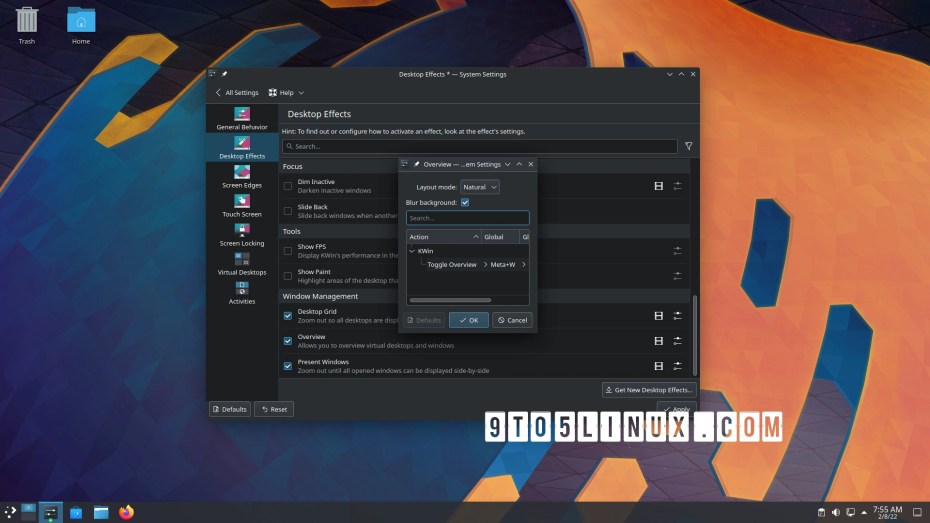
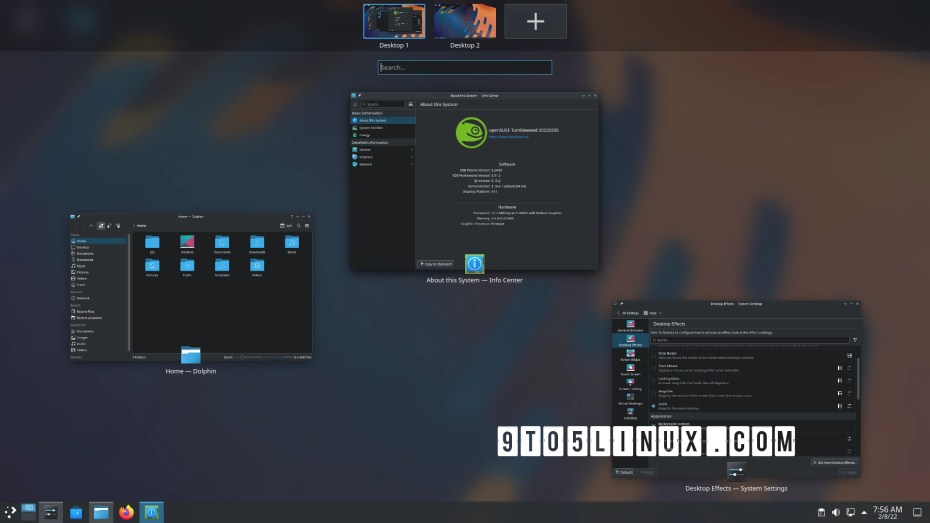
Talking about effects, the “Cover Switch” and “Flip Switch” effects are back for the task switcher (Alt+Tab), QtQuick-based effects saw a major performance boost for NVIDIA GPU users, and the “Scale” effect replaces the “Fade” effect as default when opening and closing windows.
Most widgets in the system tray received improvements and new features, including the Audio Volume and Battery & Brightness, Weather, Media Player and Media Player widgets. The task manager and panel received many improvements, including more customization options and new options that make life easier.
Other notable UI improvements include the opening of new windows at the center of the screen by default and support for windows that remember the last display they were on when using multi-monitor setups.
Fans of the Plasma Wayland session will be happy to see support for colors greater than 8-bit, support for the Minimize All Windows widget, DRM leasing support to better support VR headsets, a new drawing tablet page in System Settings, support for the Spectacle screenshot utility to access to the Active Window mode, X11-like primary monitor” concept, improved stylus support, support for minimized or maximized windows to remember the virtual desktop they were on when restoring them, as well as support for cycling through more than two activities at a time using the Super+Tab hotkey.
KDE Plasma 5.24 also supports Global Themes, which allow you to specify and modify Latte Dock layouts. It also features a modern design for the Plasma Pass password manger, full keyboard navigation for Clipboard and Network system tray widgets. KWrite is now the default text editor and color scheme. There are also improvements in KRunner and Task Manager components.
But wait, thats not all, as KDE Plasma 5.24 also improves System Settings to let you choose your own custom accent colors in the Colors page, add the Highlight Changed Settings option in Night Color, support more batteries in the battery charge limit feature, revamp the Formats page, respect the “Show Changed Settings” feature and support more than 8 spare layouts in the Keyboard page, and show the scale factor used for each screen in the Display & Monitor page.
If you use Flatpak appsPlasma Discover, the graphical package manager in KDE Plasma 5.24, makes it easier to manage Flatpak repositories from your GNU/Linux distribution. It also allows you to open and download locally downloaded Flatpak apps, and add their repository to your system.
KDE Plasma 5.24 ships with many under-the-hood enhancements that will make your desktop environment more productive. You will also notice a quicker response time.
Best of all, since it’s a long-term supported (LTS) series, KDE Plasma 5.24 support will continue for the next 18 monthPoint releases (also known as maintenance updates) are available. Maintenance updates (a.k.a. point releases) that include more bug fixes to ensure that the desktop environment is as stable and reliable possible.
You’ll get KDE Plasma 5.24 from your distribution’s stable repositories in the coming days or weeks, depending on how fast your distro’s maintainers package the new version. If you are looking to use it immediately, you can get a rolling release distribution such as Arch Linux or KDE neon.
Last updated 3 hours ago


